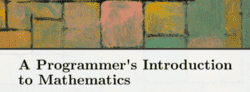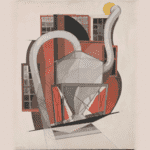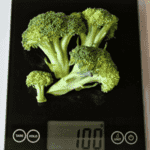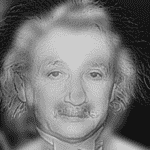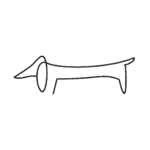Math ∩ Programming
- Bicyclic Matrix-Matrix Multiplication in Fully Homomorphic Encryption
In an earlier article, I covered the basic technique for performing matrix-vector multiplication in fully homomorphic encryption (FHE), known as the Halevi-Shoup diagonal method. This article covers a more recent method for matrix-matrix multiplication known as the bicyclic method. The code implementing this method is in the same GitHub repository as the previous article, and the bicyclic method is in a file called bicyclic.py. The previous article linked above covers the general concepts behind “FHE packing,” which I will assume as background knowledge for this article: - Integer Set Library (ISL) - A Primer
Polyhedral optimization is a tool used in compilers for optimizing loop nests. While the major compilers that use this implement polyhedral optimizations from scratch,1 there is a generally-applicable open source C library called the Integer Set Library (ISL) that implements the core algorithms used in polyhedral optimization. This article gives an overview of a subset of ISL, mainly focusing on the representation of sets and relations and basic manipulations on them. - Frequently Asked Questions about FHE
I work on homomorphic encryption (HE or FHE for “fully” homomorphic encryption) and I have written a lot about it on this blog (see the relevant tag). This article is a collection of short answers to questions I see on various threads and news aggregators discussing FHE. Facts If a service uses FHE and can respond to encrypted queries, can’t the service see your query? How is it possible to operate on encrypted data without seeing it? - My Graduate Career in Math
Editor’s note: This essay was originally published on Medium on 2016-03-05. I have made minor edits in this republishing and added a few small retrospective notes. 2010–2011 (Year 0) I had just switched my major at Cal Poly State University from computer science to math. I wanted to double major but California was in a budget crisis and a few weeks before I tried submitting my double-major request the Provost for the CSU system put a blanket ban on double majors. - Does Baby Have Hat
It’s April Cools! Last year I wrote about parenting, in 2023 about friendship bracelets. and in 2022 about cocktails. This year it’s a bit of a meandering stroll through some ideas around mutual aid and self-reliance. Maternity wards If you walk around the maternity ward at Kaiser Permanente’s Sunnyside medical center outside of Portland, Oregon, you might notice the same two things I did. The first was how many signs were posted on the hallways describing the maternity team’s KRs and displaying charts showing that they are meeting them. - Fully Homomorphic Encryption and the Public
In this living document, I will document reactions to uses of homomorphic encryption by members of the public. By “member of the public,” I mean people who may be technical, but are not directly involved in the development or deployment of homomorphic encryption systems. This includes journalists, bloggers, aggregator comment threads, and social media posts. My main goal is to understand how the public perceives the risks and benefits of using homomorphic encryption. - Attention spans for math and stories
Editor’s note: This essay was originally published in 2019. I have made minor edits in this republishing. There was a MathOverflow thread about mathematically interesting games for 5–6 year olds. A lot of the discussion revolved around how young age 5 really is, and how we should temper expectations because we don’t really remember what it’s like to be 5. In response to an enormous answer by Alexander Chervov, user LSpice quipped, “‘Daddy, daddy, let’s play another in the infinite indexed family of perfect-information draw-free cheap-to-construct two-player games! - Carnival of Mathematics #233
Welcome to the 233rd Carnival of Mathematics! Who can forget 233, the 6th Fibonacci prime? Hey, not all numbers are interesting. Don’t ask me about the smallest positive uninteresting number. You can’t make it interesting with your feeble mind tricks! Anyway, on to the fun. Provers and Shakers The big discovery this month was a new largest known prime number, $2^{136279841} - 1$, as reported by the Great Internet Mersenne Prime Search. - How This Blog Does IndieWeb
This article will explain how the blog is organized at a technical level, and show how I implemented various IndieWeb features. Table of Contents: Motivation Structure and Deployment Static search index Running scripts via GitHub Actions Social media syndication and the “shortform” section Links to syndicated versions at the end of each post Warning for a too-long first paragraph Triggering this workflow automatically after deployment Blogroll (the “What I’m Reading” page) Chrome extension Webmentions and referencing external discussion threads Bridgy Hacker News backlinks Outgoing webmentions DOIs Dead link checker Motivation Earlier this year I migrated this blog off Wordpress to the Hugo static site generator. - Packing Matrix-Vector Multiplication in Fully Homomorphic Encryption
In my recent overview of homomorphic encryption, I underemphasized the importance of data layout when working with arithmetic (SIMD-style) homomorphic encryption schemes. In the FHE world, the name given to data layout strategies is called “packing,” because it revolves around putting multiple plaintext data into RLWE ciphertexts in carefully-chosen ways that mesh well with the operations you’d like to perform. By “mesh well” I mean it reduces the number of extra multiplications and rotations required merely to align data elements properly, rather than doing the actual computation you care about.